In today’s digital age, visual content reigns supreme. From captivating blog posts to engaging social media updates, the power of striking images cannot be underestimated. However, finding the perfect image isn’t always enough. Sometimes, a bit of editing can transform a good picture into a great one. When working with royalty free pictures, it’s important to understand the best practices for editing to ensure your visuals shine while respecting copyright and usage rights.
Why Edit Royalty Free Pictures?
Editing royalty free pictures allows you to tailor them to your specific needs and style. Whether you’re a blogger, marketer, or designer, these edits can help you:
- Maintain Consistency: Adjusting colors, tones, and styles can help ensure that the image aligns with your brand or content theme.
- Enhance Visual Impact: A well-edited image can grab attention and convey your message more effectively.
- Customize for Context: Tailor images to fit the context of your content or project, making them more relevant and engaging.
- Achieve a Unique Look: Editing can help you add your personal touch or create a distinctive visual style.
Now, let’s delve into the best practices for editing royalty free pictures.
1. Know the Licensing Terms:
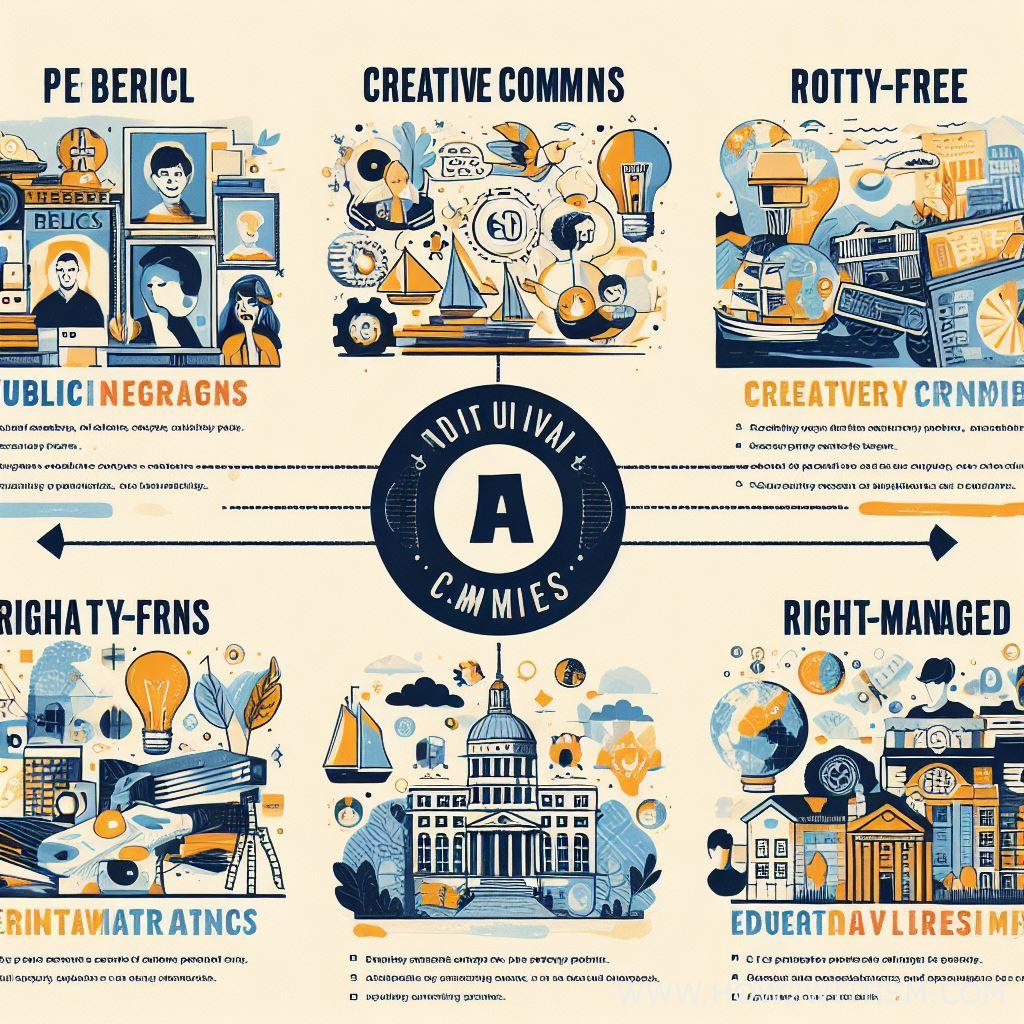
Before you start editing any royalty free image, thoroughly understand the licensing terms associated with it. While many royalty free images can be edited and used freely, some may have restrictions, such as prohibiting modifications or requiring attribution. It’s essential to respect these terms to stay within legal boundaries.
2. Use Professional Editing Software:

To achieve the best results, consider using professional photo editing software like Adobe Photoshop or Adobe Lightroom. These tools provide a wide range of features and capabilities to enhance and transform your images.
3. Make Non-Destructive Edits:

When editing royalty free pictures, aim to make non-destructive edits. This means working with adjustment layers, masks, and smart objects. Non-destructive editing allows you to make changes without altering the original image, preserving its quality and integrity.
4. Adjust Lighting and Exposure:
Proper lighting is crucial for an image’s impact. You can enhance or correct the lighting and exposure using tools like brightness, contrast, levels, and curves. Adjust these parameters to achieve the desired mood and clarity.
5. Fine-Tune Colors:
Color adjustments can significantly impact the visual appeal of an image. Use tools like color balance, hue/saturation, and vibrance to fine-tune colors. Consider creating a color palette or applying color grading for a consistent look across your visuals.
6. Crop and Resize Thoughtfully:
Cropping and resizing can help you focus on the subject or adapt the image to different platforms. Maintain the aspect ratio to prevent distortion, and consider the rule of thirds for balanced compositions.
7. Remove Unwanted Elements:
Use the clone stamp, healing brush, or content-aware fill to remove distracting or unwanted elements from the image. Ensure that the edits are seamless and do not leave noticeable artifacts.
8. Sharpen and Reduce Noise:
Sharpening enhances image details, while noise reduction eliminates graininess, especially in low-light conditions. Apply these adjustments selectively to maintain a natural look.
9. Add Filters and Effects Sparingly:
Applying filters and effects can be tempting, but use them sparingly to avoid overprocessing. Experiment with effects like vignettes, blurs, or gradients to enhance specific areas or create a unique atmosphere.
10. Respect the Image’s Integrity:
While editing is about enhancing, be mindful not to misrepresent the original image. Avoid altering the content in a way that could convey false information or change the image’s fundamental meaning.
11. Keep the Editing Process Transparent:
If you plan to use edited images in commercial projects or share them publicly, consider disclosing that the images have been edited. Transparency builds trust with your audience.
12. Save Different Versions:
Maintain flexibility by saving different versions of your edited images. This allows you to revert to previous edits if needed or use variations for different purposes.
13. Seek Feedback:

Before finalizing edited images, seek feedback from colleagues or peers. Fresh perspectives can help identify areas for improvement and ensure your visuals resonate with your target audience.
14. Test Across Platforms:
Different platforms may have varying image size and format requirements. Test your edited images across various platforms to ensure they display optimally.
15. Maintain a Consistent Style:
If you regularly use edited royalty free pictures, strive to maintain a consistent visual style. This helps build brand recognition and creates a cohesive look across your content.
Conclusion:
Editing royalty free pictures can be a powerful tool to enhance your visuals and make them stand out. However, it’s essential to approach this process with respect for copyright and licensing terms. By following these best practices, you can create stunning visuals that captivate your audience while staying within legal boundaries. Remember, while editing can transform an image, the original work’s artistic integrity should always be preserved. So, go ahead, explore your creative potential, and elevate your content with beautifully edited royalty free pictures.
Check out my other article on “How To Get Royalty Free Pictures For Free”.

