In today’s fast-paced world, time is of the essence, and efficiency is the key to productivity. One of the most time-consuming tasks that can bog down our workday is email communication. Whether you’re an entrepreneur, a freelancer, or an employee in a large corporation, writing emails can take up a significant chunk of your time.
Email remains a vital tool for efficient business communication. With overflowing inboxes, learning to compose and respond quickly is crucial. This guide offers valuable insights on crafting emails that get noticed while saving time. Discover how templates, AI writing assistants, and smart strategies can elevate your email game.
However, with a few strategic approaches and the use of automation technology, you can drastically reduce the time you spend on your inbox. Here’s how to save time writing emails by harnessing the power of automation.
What is an Effective Email?
An effective email conveys its message clearly, concisely, and professionally. It should be tailored to the recipient, with a clear call to action. Choosing the right tone and maintaining brevity are key components.
Why is a Professional Email Important?
A professional email reflects on you and your company. It establishes trust, conveys seriousness, and ensures clear communication. It’s essential for maintaining professionalism in all business dealings.
Identifying Repetitive Patterns
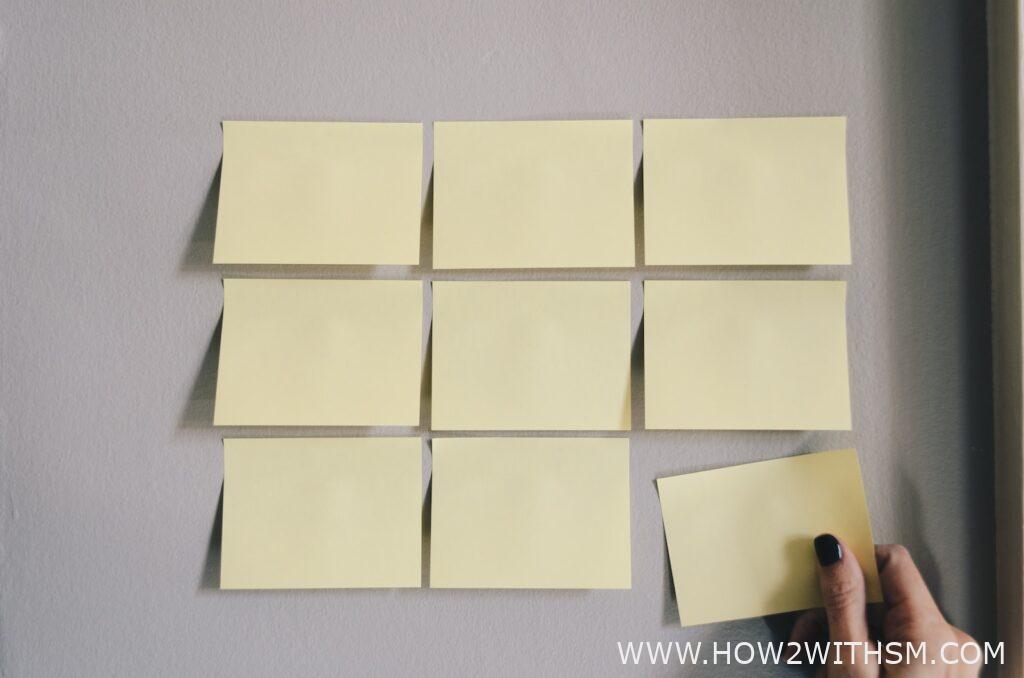
The first step in saving time on emails is to recognize patterns in your email communication. Pay attention to the types of emails you send frequently. Do you find yourself sending similar responses to different people? Are appointment confirmations, follow-up messages, or weekly updates part of your routine? Once you identify these repetitive patterns, you can begin to automate them.
Save Time Writing Emails By Creating Email Templates
One of the simplest ways to speed up email correspondence is by creating templates for your most common messages. Instead of writing the same email from scratch each time, you can use a template and customize it as needed.
Templates are pre-written responses for common inquiries. They save time writing emails by eliminating repetitive writing, allowing quick personalization without starting from scratch every time.
Personalization makes the recipient feel valued and increases engagement with your email. Templates can be customized to include relevant details for each recipient.
Most email clients allow for the creation and storage of templates that can be easily accessed and used. This not only saves time but also helps maintain consistency in your communications.
Utilizing Canned Responses
For those who use Gmail, ‘Canned Responses’ is a useful feature for automating repetitive emails. By composing a message once and saving it as a canned response, you can insert it into future emails with just a few clicks. This is ideal for common inquiries, standard information requests, or any recurring communication where the main content doesn’t change much from one message to another.
Leveraging Email Automation Tools
There are numerous email automation tools available that can take your productivity to the next level. These tools can handle tasks such as sorting incoming emails, sending out scheduled messages, and even triggering specific responses based on certain criteria. For example, if someone signs up for your newsletter, an automation tool can immediately send a welcome email without any action required on your part.
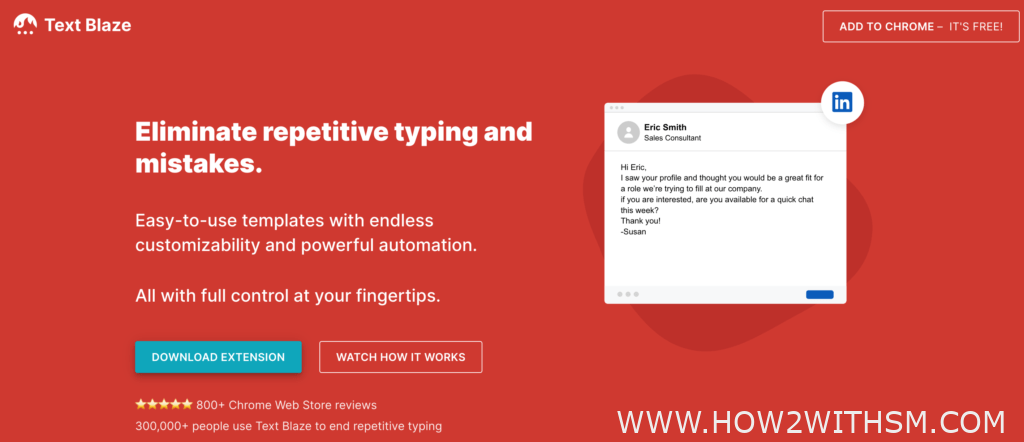
Looking to save time writing emails? Text Blaze is your solution. With customizable templates and snippets, it automates repetitive typing tasks, allowing for swift email composition. Its shortcuts instantly insert phrases or paragraphs, significantly reducing email crafting time. Text Blaze’s powerful features ensure consistent, error-free communication, streamlining your workflow. Embrace efficiency and save precious time with Text Blaze, the perfect tool for anyone aiming to save time writing emails regularly. Try it now and join the ranks of professionals who have revolutionized their email productivity!
Save Time Writing emails using an AI Writing Assistant

An AI writing assistant uses machine learning to help compose emails. It suggests content based on context, improving efficiency and coherence in your email communications.
Yes, AI writing tools can offer suggestions to craft more effective replies, ensuring that your email responses are both prompt and well-written.
Machine learning analyzes your writing patterns and suggests optimizations, automating parts of the email composition process to save time writing emails without losing personal touch.
Text Blaze comes with a built in AI assistant which can help save time writing emails.
- Efficiency Meets Intelligence: With AI-powered writing tools, composing emails becomes faster and easier.
- Learning Your Style: Some writing assistants adapt to your tone of voice, ensuring your emails always sound like you.
- Grammar and Spelling: These tools can help you avoid common mistakes that might otherwise tarnish your professional image.
Setting Up Autoresponders
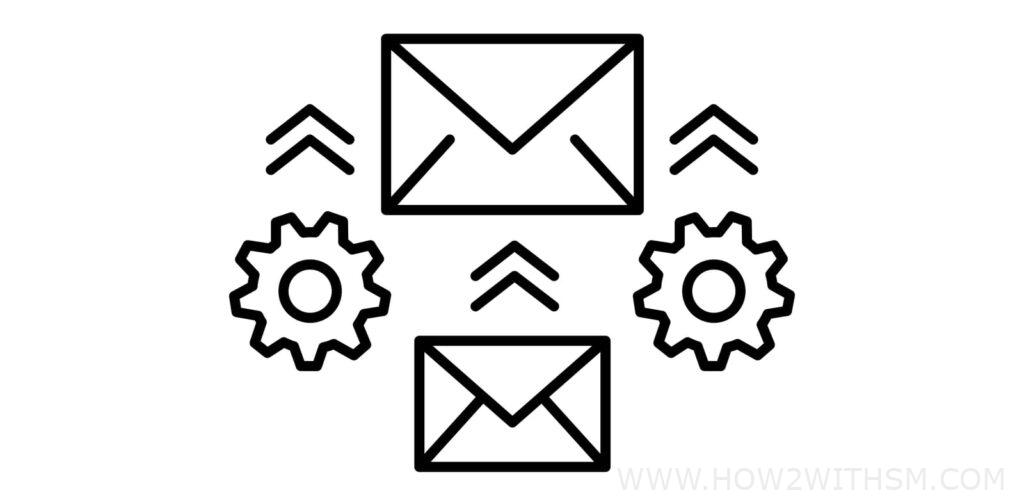
Autoresponders are a great way to communicate with people when you’re not available. They can inform senders of your absence and when they can expect a response. However, autoresponders can do much more than that.
You can set up autoresponders for various scenarios such as thanking customers for their purchase, confirming receipt of an inquiry, or acknowledging a job application. Automating responses for common inquiries or follow-ups saves significant time, allowing you to focus on more complex tasks that require personalized attention.
- Instant Replies: Automated responses ensure quick replies, improving customer satisfaction.
- Consistent Quality: Every automated response is a well-written representation of your company.
- Focus on Important Tasks: Automation frees up your time to concentrate on emails that require a personal touch.
Using Rules and Filters
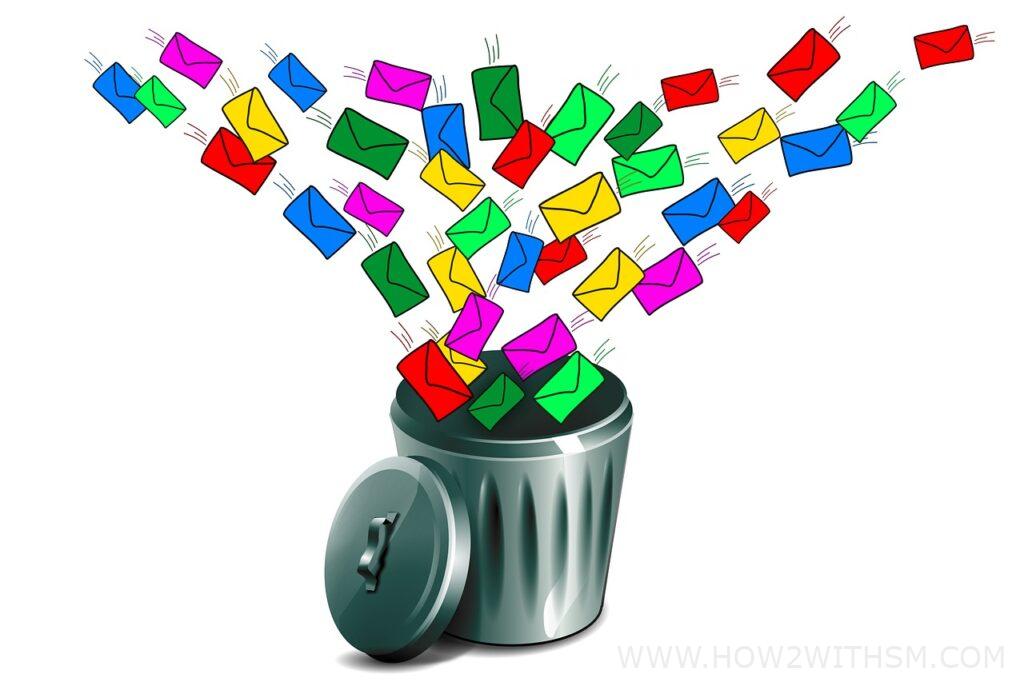
Most email services allow you to set up rules or filters that automatically sort your emails as they come in. By creating specific criteria, you can have emails from certain senders go directly into designated folders, tag emails with specific keywords for easy searching later on, or even delete non-essential emails automatically.
Scheduling Emails
If you often find yourself writing emails after hours or during times when you’d rather not be working, consider using scheduling features. Write your emails when it’s convenient for you and schedule them to be sent out at a more appropriate time. This not only helps manage your workload but also ensures that your emails are received during business hours, increasing the likelihood of a timely response.
Batch Processing Emails
Another strategy for saving time is batch processing your emails. Instead of checking and responding to emails sporadically throughout the day, designate specific times for managing your inbox. This allows you to focus on other tasks without interruption and approach your email communication more efficiently.
Utilizing Shortcuts and Hotkeys
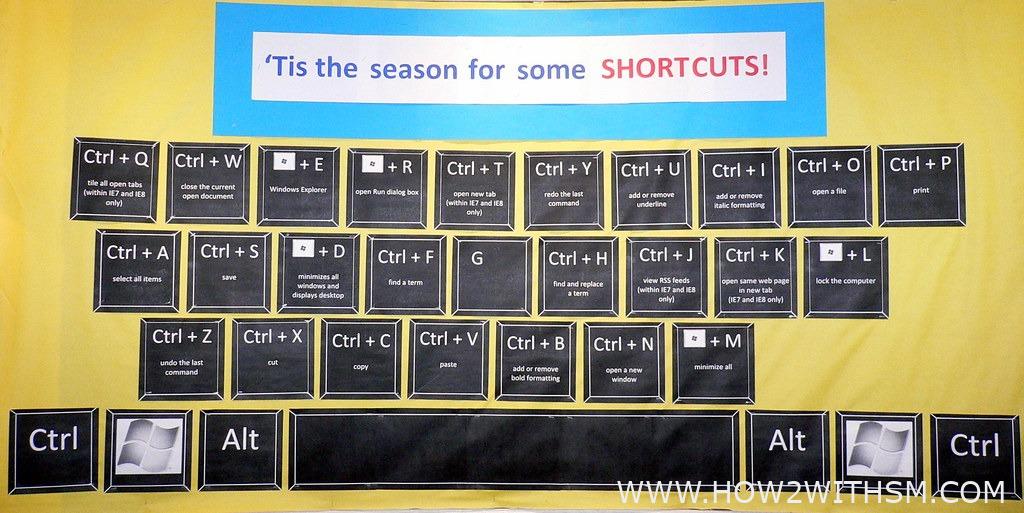
Learning and using keyboard shortcuts can significantly cut down on the time it takes to manage your emails. Actions like composing a new email, replying, forwarding, or deleting can all be done quickly with keyboard shortcuts. Familiarize yourself with the shortcuts available in your email client to speed up your workflow.
Analyzing Email Habits with Analytics
Some email automation tools come with analytics features that allow you to track how you spend your time in your inbox. By analyzing this data, you can identify areas where you might be wasting time and adjust your habits accordingly.
Streamlining Email Threads
When dealing with lengthy email threads, it’s important to keep messages concise and focused. Use bullet points or numbered lists to make information easy to digest and ensure that each email in the thread remains on topic to avoid unnecessary back-and-forth.
Minimizing Distractions
Finally, minimize distractions by turning off notifications or using apps that limit the number of times you can check your inbox during work hours. The less you’re distracted by incoming emails, the more focused and productive you’ll be.
By implementing these strategies and embracing email automation, you can significantly reduce the amount of time spent on email correspondence. Automating repetitive emails not only frees up valuable time but also allows you to focus on more critical aspects of your work. Embrace the power of automation and watch as your productivity soars—giving you more time to invest in growing your business or enhancing your career.
Recap: Key Points to Remember
- Utilize templates for common responses.
- Leverage AI writing assistants for efficiency.
- Craft subject lines that grab attention.
- Prioritize brevity and clarity.
- Personalize each email appropriately.
- Automate where possible to save time writing emails.
- Follow best practices for follow-ups.
Remember these tips to enhance your email efficiency and effectiveness significantly.
Frequently Asked Questions:
Q: What is the importance of email writing?
A: Effective email writing is essential for clear communication, professional correspondence, and time-saving communication in a business or personal setting.
Q: How can I improve my email writing skills?
A: To improve your email writing skills, you can use smart compose features, machine learning writing assistants, and AI features to help you write clear and concise emails in minutes.
Q: What are some tips for writing effective emails?
A: Some tips for writing effective emails include composing clear and concise subject lines, using a professional tone, and keeping the content of the email relevant and to the point to save time and effort.
Q: How can AI and machine learning help me save time writing emails?
A: AI and machine learning can help you save time writing emails and effort by providing suggestions for email content, improving your email writing skills over time, and automating repetitive tasks in email writing.
Q: What is the benefit of using a writing assistant that learns from my behavior?
A: Using a writing assistant that learns from your behavior can help you write emails more efficiently, as it adapts to your writing style and patterns to provide personalized, time-saving recommendations for every email you write.
Q: How can I use email marketing strategies to improve my email writing?
A: By utilizing email marketing strategies, you can learn to craft compelling email copy, utilize effective subject lines, and optimize the content of your emails to engage recipients and save time writing impactful emails.
Q: What are the key elements of an effective email message?
A: The key elements of an effective email message include a clear and concise subject line, relevant content, a professional tone, and a call to action, helping you save time and write impactful emails that get results.
Q: How can I automate my email writing process for efficiency?
A: You can automate your email writing process for efficiency by using AI features and email templates, enabling you to quickly send follow-up emails, reply to emails, and create personalized content for various recipients, ultimately saving you time and effort.
Q: Why is it important to compose emails in a clear and concise manner?
A: Composing emails in a clear and concise manner is important as it helps recipients understand the purpose of the email quickly, encourages efficient communication, and ultimately helps you save time and effort when managing your inbox.
Q: How can I effectively open and close my email to make it more impactful?
A: You can effectively open and close your email to make it more impactful by using attention-grabbing opening lines and ending with a clear call to action or polite conclusion. Doing so can help you save time and write compelling emails that resonate with the recipient.

